
Microsoft trusting MIT Kerberos
© 2009 Dennis Leeuw dleeuw at made-it dot com
License: GPLv2 or later
 | Microsoft trusting MIT Kerberos
© 2009 Dennis Leeuw dleeuw at made-it dot com |
Many thanks go out to Rene Dokter for his help on the Microsoft related parts. Without him I wouldn't have succeeded.
Up till now we verified that both GNU/Linux and MS Windows can act as a client to the MIT Kerberos server. Now it is time to go for our ultimate goal: The Windows workstation has a machine account and user credentials in AD and the user password is stored in MIT Kerberos. The user should be able to use its MIT Kerberos ticket to sign in to AD and get its profile and settings.
FIXME: Check!
When setup correctly, the process is as follows after the user enters their log in information:
AS-REQ and AS-REP bofh015$ for initial TGT from Windows Domain (krbtgt/FOREST.EXAMPLE.COM)
TGS-REQ and TGS-REP for cifs/ads.forest.example.com for BOFH015$
TGS-REQ and TGS-REP for krbtgt/FOREST.EXAMPLE.COM for BOFH015$
TGS-REQ and TGS-REP for LDAP/ads.forest.example.com for BOFH015$
Windows requests an initial TGT from the MIT realm (krbtgt/EXAMPLE.COM) when the user logs in.
Windows then obtains a service ticket from the MIT realm (krbtgt/FOREST.EXAMPLE.COM)
Windows then obtains a service ticket from the MIT realm for EXAMPLE.COM (krbtgt/EXAMPLE.COM) with just the forwardable flag set - no initial flag
With that TGT from the MIT realm, Windows is now able to obtain an LDAP service ticket from Active Directory (ldap/FOREST.EXAMPLE.COM)
The TGS from KRB5.EXAMPLE.COM is used to obtain all further tickets for Active Directory services (i.e. HTTP, CIFS, etc)
The tickets are verified between domains because they're encrypted with the interdomain secret created by each trusting domain
We are going for a two way trust. So on the MIT server do:
kadmin.local: addprinc -pw trust123 krbtgt/EXAMPLE.COM@FOREST.EXAMPLE.COM kadmin.local: addprinc -pw trust123 krbtgt/FOREST.EXAMPLE.COM@EXAMPLE.COM
On the AD server do from the command line:
ksetup /addkdc EXAMPLE.COM krb5.example.com
After that start the Domain Tree Management tool. Click Programs, then Administrative tools, and then Active Directory Domains and Trusts. Right-click on Properties of the domain, then select the Trust tab and press New Trust...
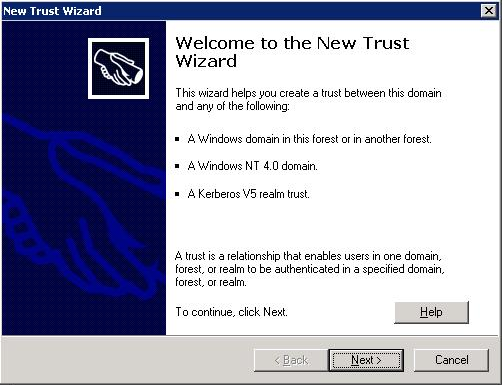
An issue we came across is that the domain you enter in the next screen should be the realm. If you fill in the realm name with small caps, everything should be small caps in your MIT Kerberos setup too. So you should really use the realm name like: EXAMPLE.COM. Thus make sure it is big caps in your log in screen. When you log in on a workstation it doesn't matter what you fill in with the
ksetuptool.
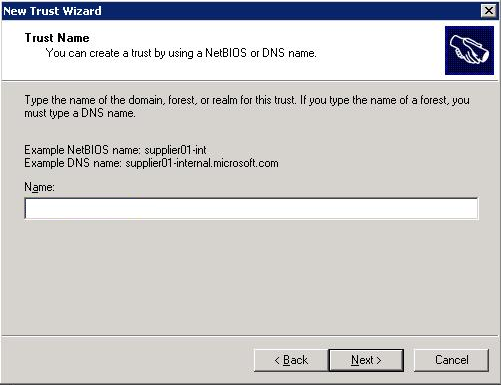
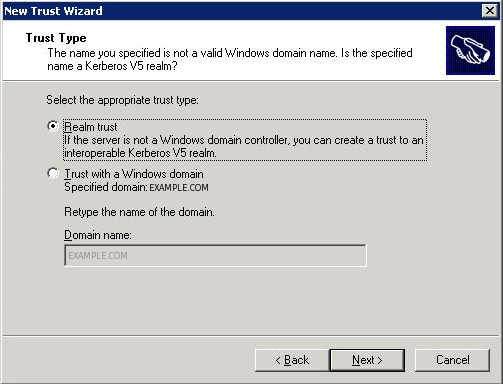
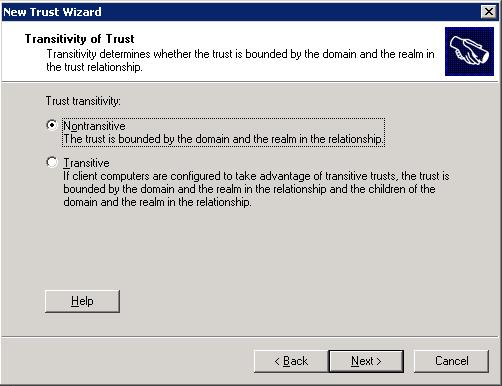
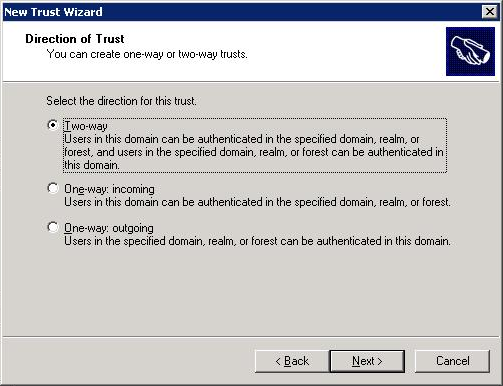
In the following step use the password of the MIT step.
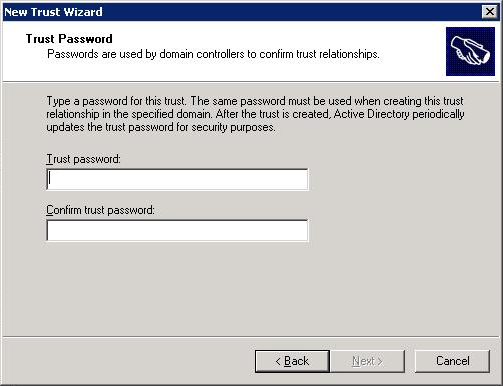
Click Next, Next, Finish.
Ktpass /MITRealmName EXAMPLE.COM /TrustEncryp rc4To support rc4-hmac encryption.
Map the Kerberos principal to an AD account start the Directory Management tool:
Point to Programs, then Administrative tools, and then Active Directory Users and Computers. Start advanced features by clicking View, and then Advanced Features. Locate the account to which you want to create mappings, and right-click to view Name Mappings. Click the Kerberos Names mappings tab. Add
kprutser@EXAMPLE.COM.
Put the workstation into the domain by right clicking My Computer and selecting properties. Select the tab Computer Name and click Change...

Select Domain and fill in the DNS domain name or NetBIOS name.
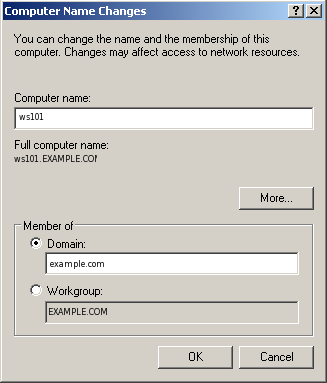
For us the account that has permission to join to a domain is Administrator.
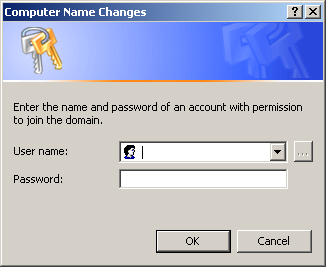
If all went well you should receive:
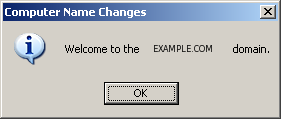
Restart the computer for the changes to take effect.
Log in and use the command line to add the kerberos realm:
ksetup /addkdc EXAMPLE.COM krb5.example.comTo be safe always reboot after changes to realms. We have experienced that Windows does a lot of caching, so not rebooting after a change (even a change on the MIT kerberos side) might reveal the same error, since you are talking to the cache.
Log in on the Windows XP workstation, selecting the EXAMPLE.COM realm. In your event viewer on Active Directory you should see a message like this:
Successful Network Logon:
User Name: dleeuw
Domain: EXAMPLE.COM
Logon ID: (0x0,0x62146)
Logon Type: 3
Logon Process: Kerberos
Authentication Package: Kerberos
Workstation Name:
Logon GUID: {299349f8-83a6-248d-7e72-5d64113710e0}
Caller User Name: -
Caller Domain: -
Caller Logon ID: -
Caller Process ID: -
Transited Services: -
Source Network Address: 192.168.1.3
Source Port: 0
This means that you successfully logged on to AD, you can also check this on the workstation by using:
C:\set l LOGONSERVER=\\ADSThis should reveal the AD server and not the workstation NetBIOS name.
On the MIT Kerberos server type:
kadmin.local: addprinc -randkey cifs/ads.forest.example.com
Remember to reboot your windows client it caches a wrong log in.
You should now be able to browse shares, if you are not then there is probably a problem with an SPN. Each service that uses kerberos authentication need to have an SPN set. CIFS and HTTP/S are known problem makers. The problem occurs as follows:
A client asks for a ticket for cifs/ads.forest.example.com
AD searches through its accounts for that SPN
If it doesn't find it AD searches for host/ads.forest.example.com
Now it will use that ticket to encrypt everything... and that is where it goes wrong!
In the output of a network analyzer you can see this happening like this:
574 15.553509 192.168.1.3 192.168.1.2 SMB Session Setup AndX Request 575 15.554712 192.168.1.2 192.168.1.3 SMB KRB Error: KRB5KRB_AP_ERR_MODIFIED, Error: STATUS_MORE_PROCESSING_REQUIRED
When you open the packet you will see the security blob that the request uses cifs/ads.forest.example.com and the answer denies host/ads.forest.example.com. This problem can be overcome by using a tool called
setspn.exe.
With:
setspn -L ads
The default command to set SPNs is:
setspn -A ServiceClass/Host:Port AccountName
For CIFS the AccountName is the NetBIOS name of the host. So we can add CIFS to the SPN database by using:
setspn -A cifs/ads.forest.example.com ads
The same holds true for http. Solve this one by using:
setspn -A HTTP/ads.forest.example.com ads
On the workstation you could use to see which tickets are issued to the workstation user.
Create account error:
ldap_sasl_interactive_bind_s: Local error (-2) additional info: SASL(-1): generic failure: GSSAPI Error: Unspecified GSS failure. Minor code may provide more information (Message stream modified)Network analyzer (wireshark) line:
192.168.1.3 192.168.1.1 LDAP KRB5KRB_AP_ERR_MODIFIEDThis error is generated if you try to add an entirely empty ldif to AD :)
User can browse a share
User can change his password
http://web.mit.edu/Kerberos/krb5-1.6/#documentation
Installation Guide
Administration Guide
User Guide
http://www.cmf.nrl.navy.mil/CCS/people/kenh/kerberos-faq.html
http://www.redhat.com/docs/en-US/Red_Hat_Enterprise_Linux/5/html/Deployment_Guide/sec-kerberos-crossrealm.html
http://technet.microsoft.com/en-us/library/bb463167.aspx
Delegation issues: http://support.microsoft.com/kb/907272
Delegation:
http://www.microsoft.com/downloads/details.aspx?familyid=99b0f94f-e28a-4726-bffe-2f64ae2f59a2&displaylang=en
Software tools:
http://www.microsoft.com/downloads/details.aspx?FamilyID=4e3a58be-29f6-49f6-85be-e866af8e7a88&displaylang=en
Installs in C:\Program Files\Windows Resource Kits\Tools
SPN logic:
http://blogs.iis.net/brian-murphy-booth/archive/2007/03/09/the-biggest-mistake-serviceprincipalname-s.aspx
http://support.microsoft.com/kb/907272
User accounts
http://support.microsoft.com/kb/305144
LDAP errors
http://support.microsoft.com/kb/218185
http://technet.microsoft.com/nl-nl/library/bb742433(en-us).aspx http://acd.ucar.edu/~fredrick/linux/kerberos/ http://www.ualberta.ca/CNS/auth/ADS-install.htm http://mailman.mit.edu/pipermail/kerberos/2006-November/010818.html http://blogs.msdn.com/alextch/archive/2006/07/18/etypes.aspx
encryption type etype section or comment
-----------------------------------------------------------------
des-cbc-crc 1 6.2.3
des-cbc-md4 2 6.2.2
des-cbc-md5 3 6.2.1
[reserved] 4
des3-cbc-md5 5
[reserved] 6
des3-cbc-sha1 7
dsaWithSHA1-CmsOID 9 (pkinit)
md5WithRSAEncryption-CmsOID 10 (pkinit)
sha1WithRSAEncryption-CmsOID 11 (pkinit)
rc2CBC-EnvOID 12 (pkinit)
rsaEncryption-EnvOID 13 (pkinit from PKCS#1 v1.5)
rsaES-OAEP-ENV-OID 14 (pkinit from PKCS#1 v2.0)
des-ede3-cbc-Env-OID 15 (pkinit)
des3-cbc-sha1-kd 16 6.3
aes128-cts-hmac-sha1-96 17 [KRB5-AES]
aes256-cts-hmac-sha1-96 18 [KRB5-AES]
rc4-hmac 23 (Microsoft)
rc4-hmac-exp 24 (Microsoft)
subkey-keymaterial 65 (opaque; PacketCable)From ntsecapi.h in the Microsoft SDK:
#define
KERB_ETYPE_RC4_MD4 -128 // FFFFFF80
#define
KERB_ETYPE_RC4_PLAIN2 -129
#define KERB_ETYPE_RC4_LM -130
#define KERB_ETYPE_RC4_SHA -131
#define
KERB_ETYPE_DES_PLAIN -132
#define
KERB_ETYPE_RC4_HMAC_OLD -133 // FFFFFF7B
#define
KERB_ETYPE_RC4_PLAIN_OLD -134
#define
KERB_ETYPE_RC4_HMAC_OLD_EXP -135
#define
KERB_ETYPE_RC4_PLAIN_OLD_EXP -136
#define
KERB_ETYPE_RC4_PLAIN -140
#define
KERB_ETYPE_RC4_PLAIN_EXP -141